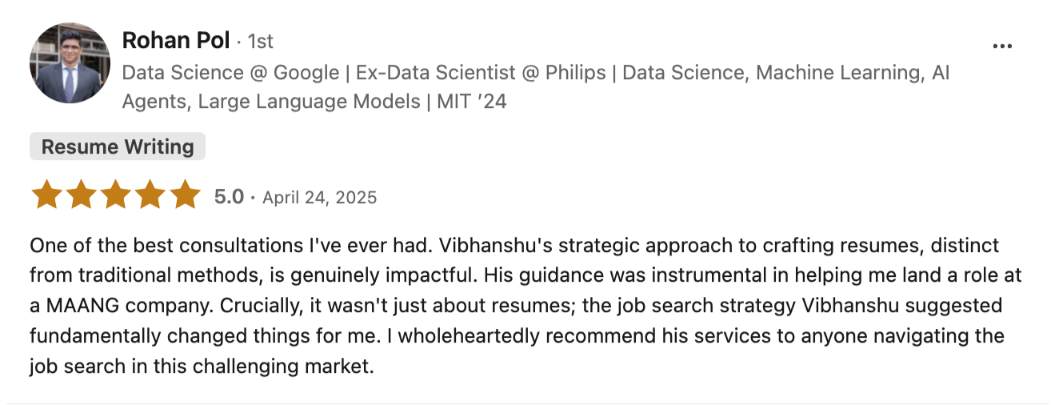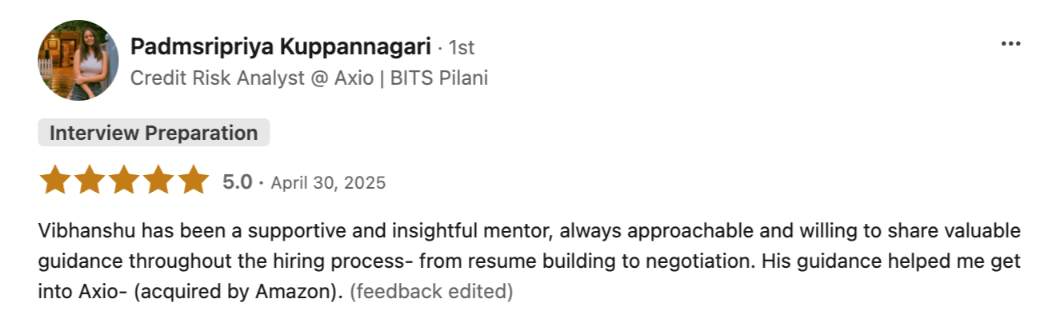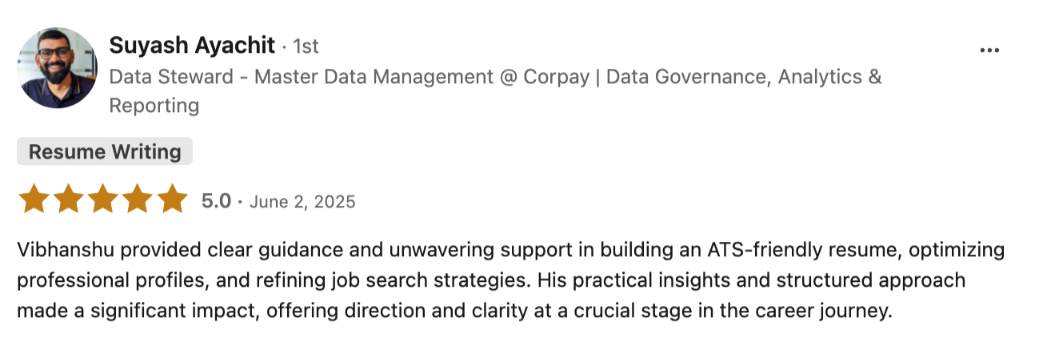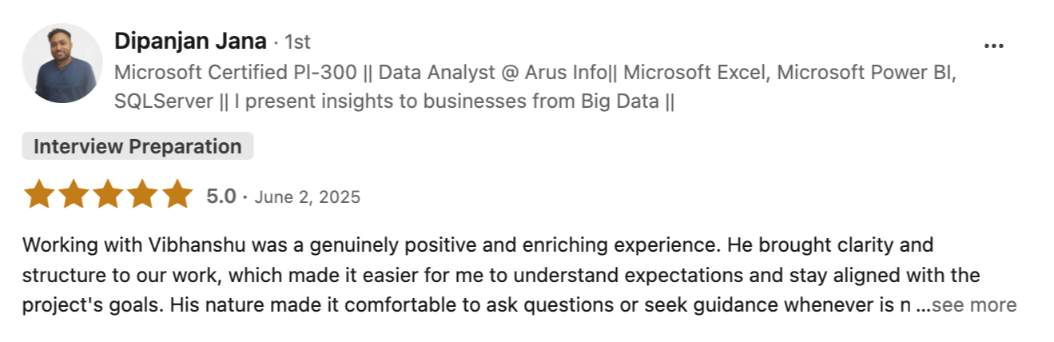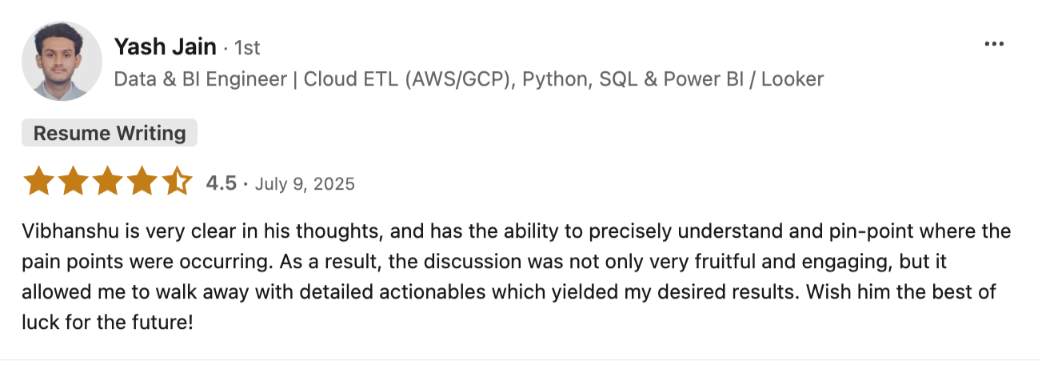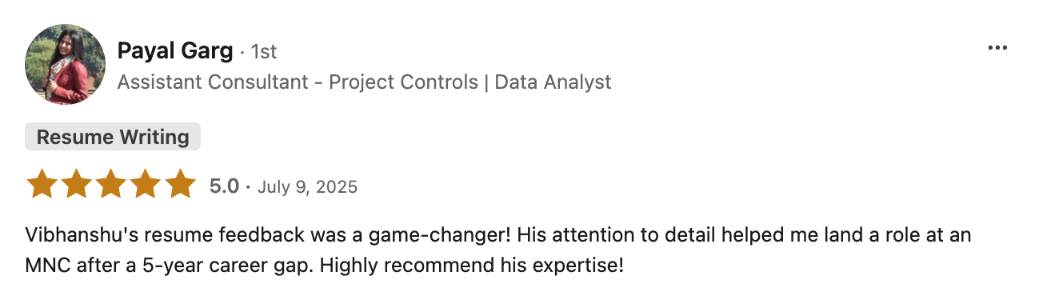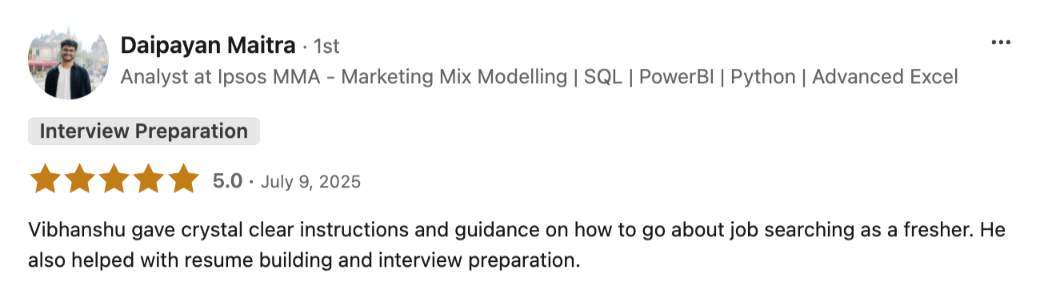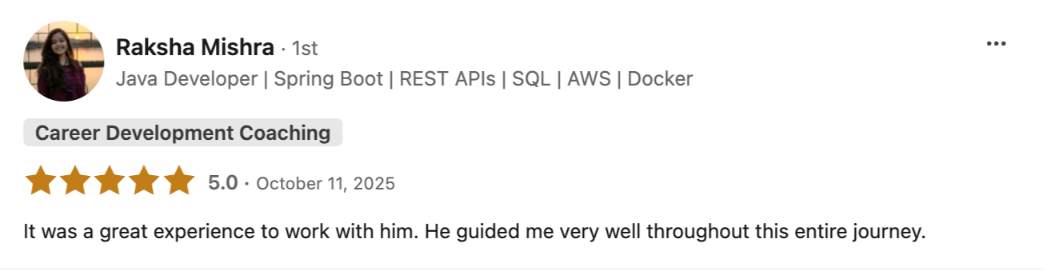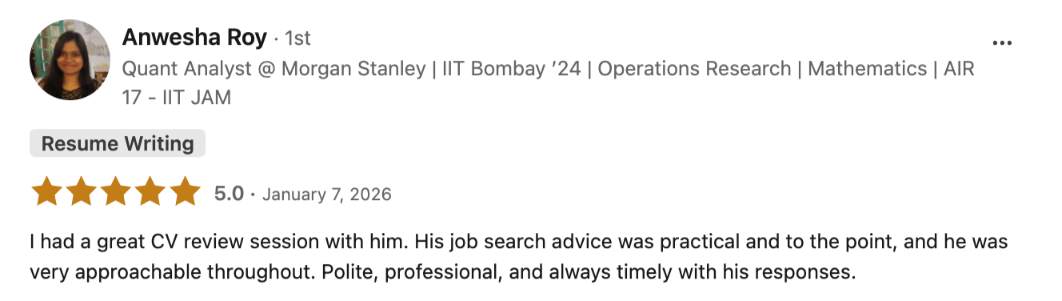Consider a table named sales_data with the following schema:
CREATE TABLE sales_data (
id INT PRIMARY KEY,
amount DECIMAL(10,2),
region VARCHAR(50)
);
Assume the table contains the following data:
| id | amount | region |
|---|---|---|
| 1 | 100.00 | East |
| 2 | 200.00 | West |
| 3 | NULL | North |
| 4 | 150.00 | East |
| 5 | 120.00 | NULL |
| 6 | 180.00 | West |
| 7 | NULL | NULL |
| 8 | 300.00 | South |
Write a SQL query to calculate the total sales amount for each region, including NULL regions, and display the result in descending order of the total sales amount. If a region is NULL or if there are NULL values in the amount column, treat them as 0 in the calculation.
Solution
SELECT
COALESCE(region, 'Unknown') AS region,
COALESCE(SUM(COALESCE(amount, 0)), 0) AS total_sales
FROM
sales_data
GROUP BY
region
ORDER BY
total_sales DESC;
Explanation:
- We use the
COALESCEfunction to handle NULL values. Ifregionoramountis NULL, it's replaced with 'Unknown' or 0 respectively. - The
SUMfunction calculates the total sales amount for each region. - The
GROUP BYclause groups the results by region. - The
ORDER BYclause sorts the result set in descending order of total sales amount.
Share your alternate solution in comments.